How do I sign in using my Microsoft account?
This article contains a step-by-step guide on how users can create and log into Lumin using their Microsoft credentials.
- Visit www.luminpdf.com and click the Sign-in button in the top-right corner.
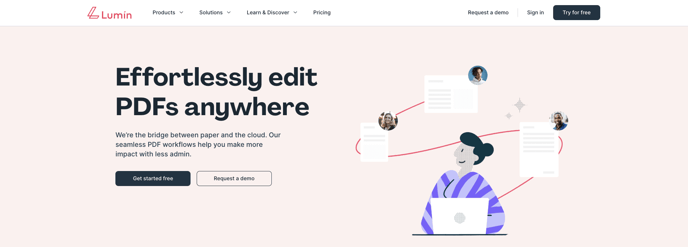
- To sign in via Microsoft, click the Sign in with Microsoft button.

- Enter your password to log into your Microsoft account, then click Sign in.

- If it's your first time signing in with Microsoft, a new Lumin account will be created for you.
TIP: Explore other ways to sign in or create a Lumin account here.