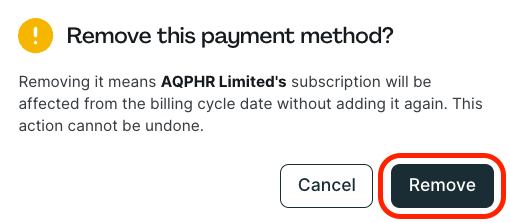How do I delete my card details from my account?
Learn how to easily delete or update your saved payment information in your Lumin PDF account settings to manage your billing preferences.
- Log in to your account,
- From the Lumin home page, click your profile icon located on the top right corner of the page.

- Then, click Billing.

- Scroll down to Billing Info, then click the trash icon to delete the saved payment card on your account.

- Then, click Remove.