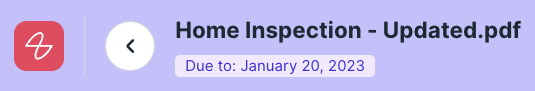Organizing documents by name or renaming them can be easily done in Lumin Sign. Read on to find out more.
- Locate and open the file in the Documents tab.

- Click the [...] menu.

- Select Edit Document Name.

- Type in the new document name, and then click Update.
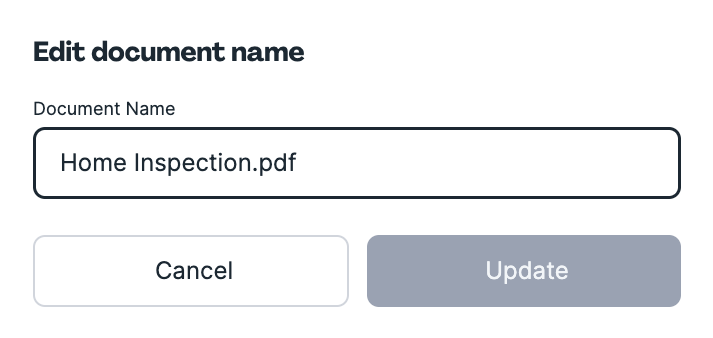
- The new document name will now appear in the top left corner of the page.