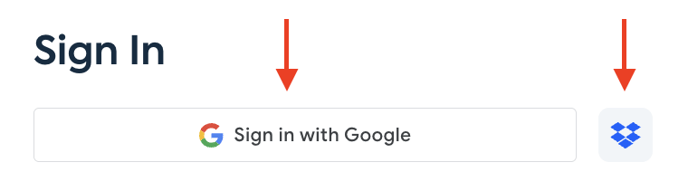How do I reset my account password?
If you've forgotten or misplaced your password, you can perform a password reset to reaccess your account.
If you have a Lumin login:
- Go to the Lumin Sign-In page.
- Click Forgot Password.
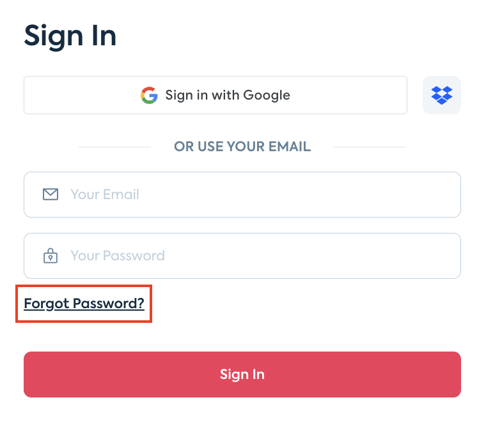
- Enter your email address & and select Reset My Password.
- Log in to your email and follow the reset link.
If you have a Google or Dropbox sign-in:
You cannot reset your password via Lumin. You signed in via a third party (Google or Dropbox) which means your password is the same as your Gmail or Dropbox account.
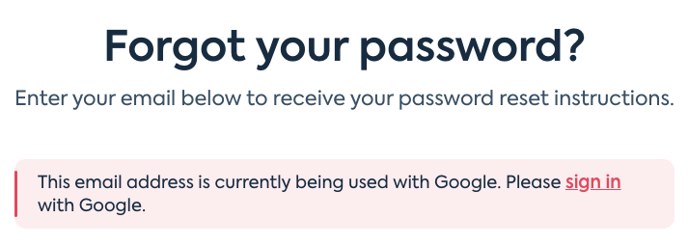
Try signing in again via the third-party login.