When you create a Workspace, it automatically puts you on a Free plan. Read on to find out how to upgrade to a Pro or Enterprise Plan.
Note: Only a Workspace Admin and Billing Moderator can upgrade a Workspace's plan.
Note: From a Free plan, you can only upgrade to a Starter, Pro, or Business Plan. You can compare our plans here. To upgrade from a Free plan to an Enterprise plan, contact the Lumin sales team.
- Log in to Lumin.
- Click your account on the top left of the screen.

- Select a Workspace from the Your Workspaces list. (Or click Manage Workspaces, and click the Workspace you want to upgrade).
- When the selected Workspace opens, click the Dashboard option (bottom of the left-hand sidebar).

- Select the Billing tab.
- Click the Start Free Trial button to take you to the payment page and follow the payment process as indicated. The next best plan will be recommended and you can proceed with adding in your payment method and finish by following any prompts that come up.
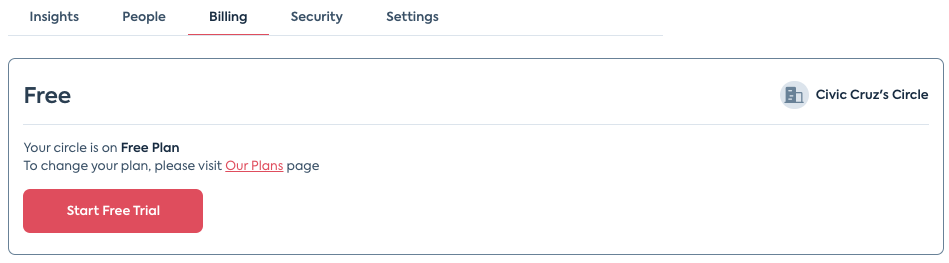
- Alternatively, you can click Our Plans which will take you to select the plan that you think would suit you best.
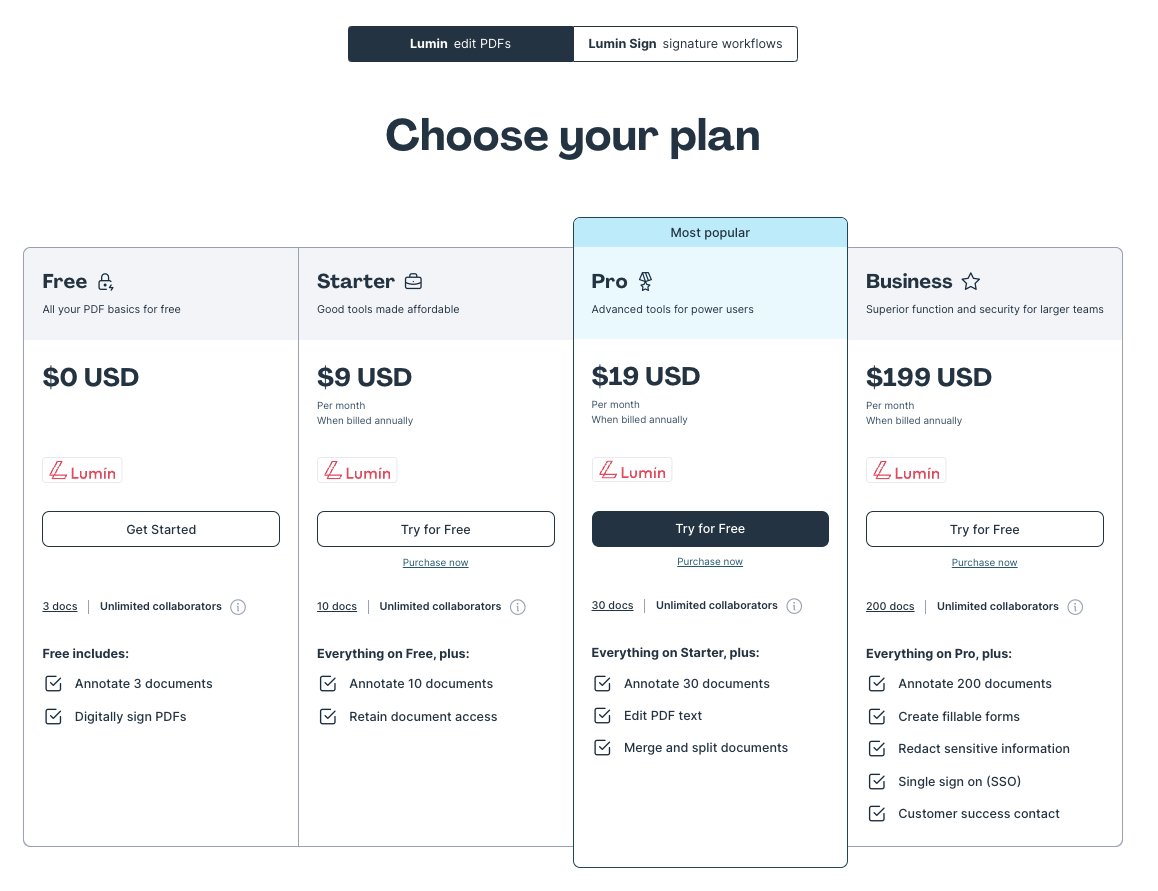
- Click Try for Free or Purchase Now.
- Add in your payment details and then click Claim my Free Trial or Complete Purchase.