As a student, how do I hand in my filled assignment to Google Classroom?
After you've edited your assignment using Lumin, you can easily sync it back to your Drive from Lumin to hand into your Google Classroom.
1. Sync your completed assignment to Google Drive from Lumin. Press the Sync button in the toolbar.
2. Go back to Google Classroom from your Google Account.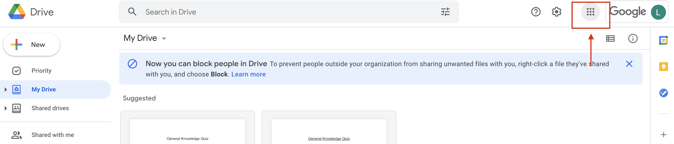
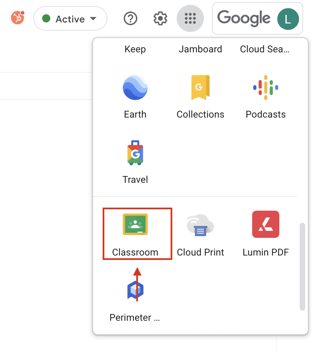
3. Select your Class, and then the 'Classwork' tab.
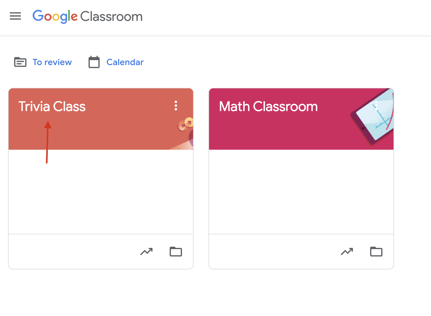
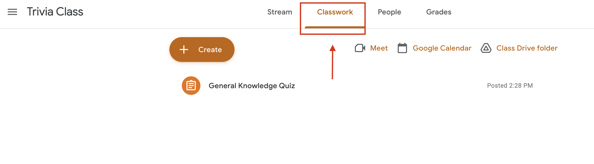
5. Click on the assignment you want to hand in and view assignment.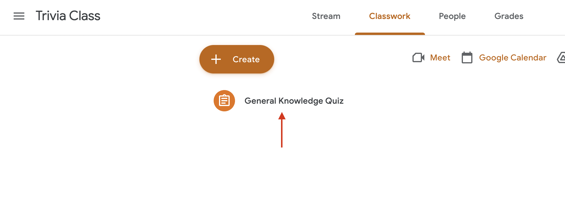
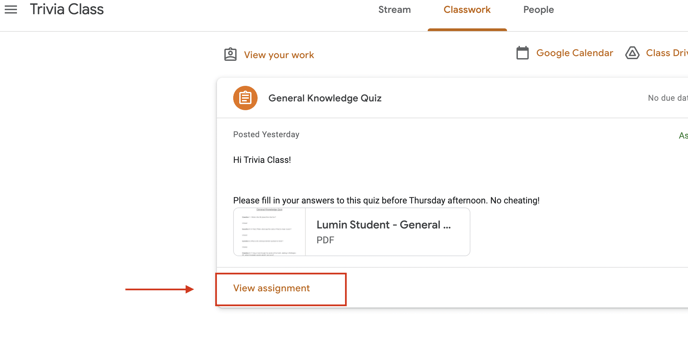
6. Select 'Turn in'.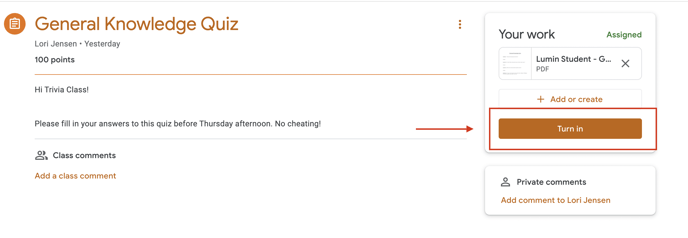
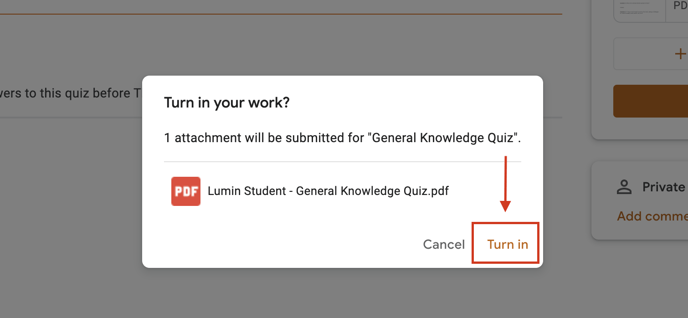
7. Attach your synced document.