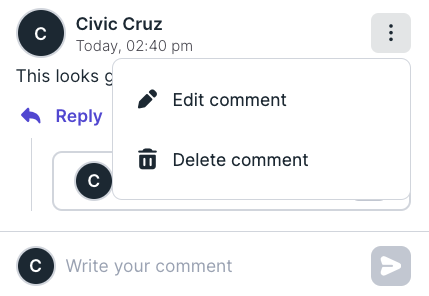How do I add comments to the document in Lumin Sign?
Collaboration on a document is made easy within Lumin Sign. Post any questions or recommendations you have for everyone to see.
- Click on the comment icon in the top right corner of the screen.
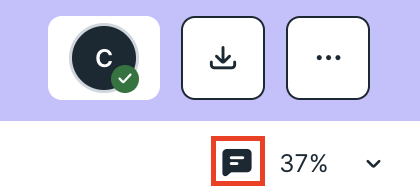
- Type in your comment and hit send. You can also tag the person here (@name).
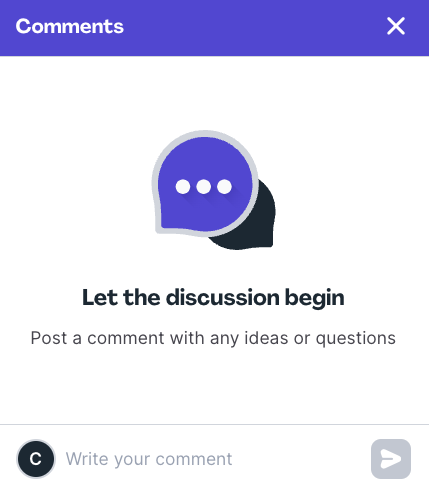
- You can also reply to comments previously posted by clicking Reply.
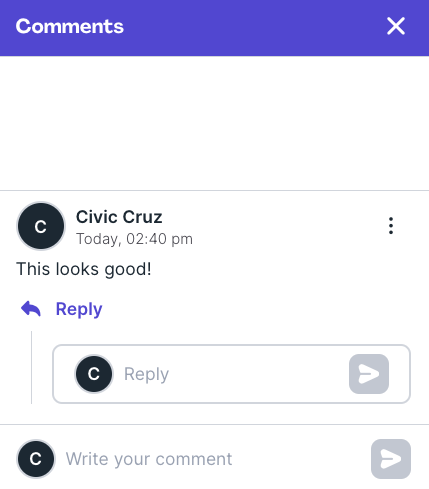
TIP: Press the menu button to edit or delete your comment.