How do I add more signers after the document has been sent with Lumin Sign?
After sending a document away, there may be times when you need to add more signers. Read on to find out how to add more signers to the documents you’ve sent.
- Open the document.
- Click Add Recipients.

- Select Add Signer.

- Add the email address and select the contact from the dropdown.
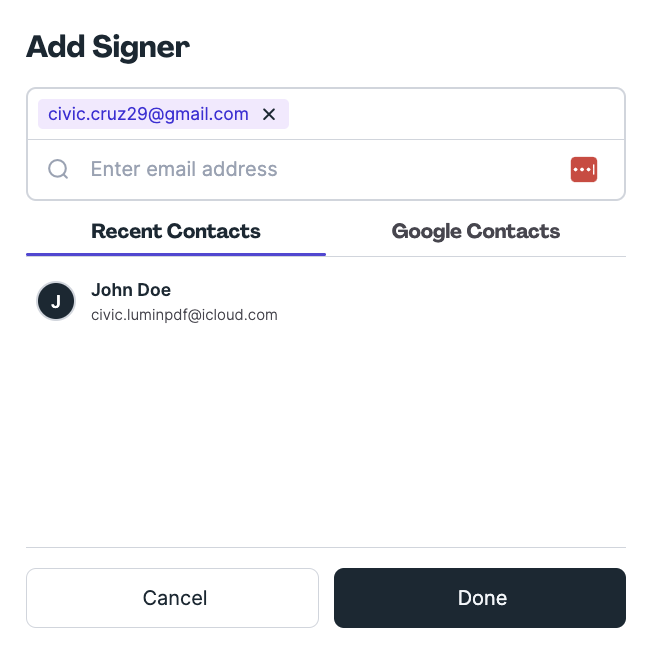
- Once finished, click Done, and then click Next.
- On the Review page, click Update.
- The newly added signer will be notified via email.