How do I delete a document in Lumin Sign?
Read on to find out more about how you can delete unwanted documents from your account.
NOTE: Users can only delete documents they own.
- Locate the file in the Documents tab.

- Click the menu button on the right side of the document name.
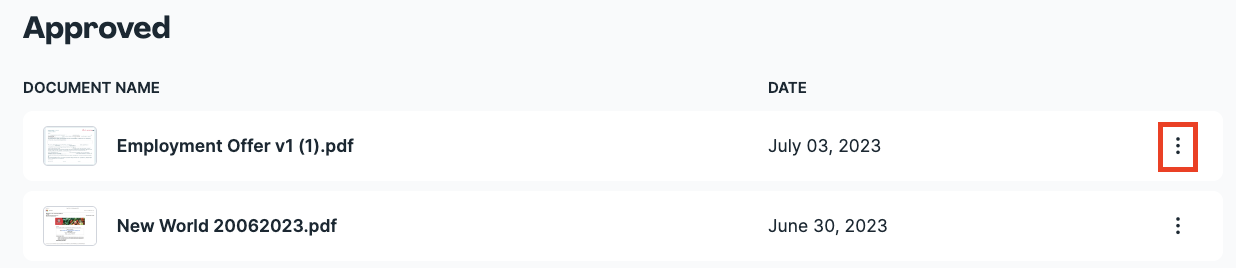
- Select Delete Document.
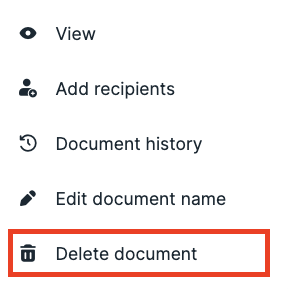
- Click Delete.
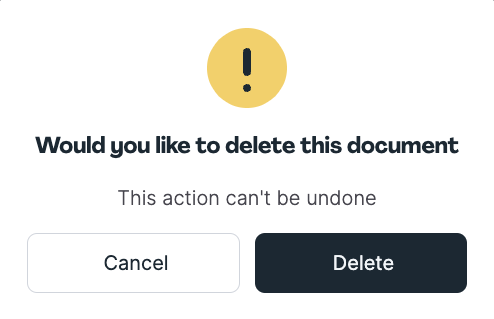
- A confirmation banner will appear on the top-right corner to confirm the document has been deleted.
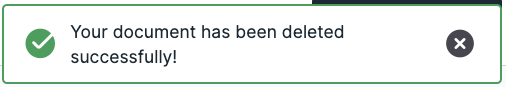
WARNING: Once a document is deleted, it can no longer be retrieved.
TIP: You can also delete a document while it's open by clicking the [...] menu button on the top right corner and selecting Delete Document. 