How do I delete my Lumin Sign account?
Deleting your Lumin Sign account can be done easily under profile settings.
NOTE:
- We will save your personal data (email/password and document list) for 3 days after a delete request. Any time within 3 days of deleting your account, you can log into Lumin Sign and restore your account details and documents.
- Deleting an account also deletes all your team chats.
- Make sure to create a backup of your personal files to a different location outside of Lumin Sign before deleting your account. Additionally, it is important to notify your team so they can save any important files they may need.
- Log in to your Lumin Sign account.
- Click on your profile icon (top-right of the page). Then select Profile Settings.
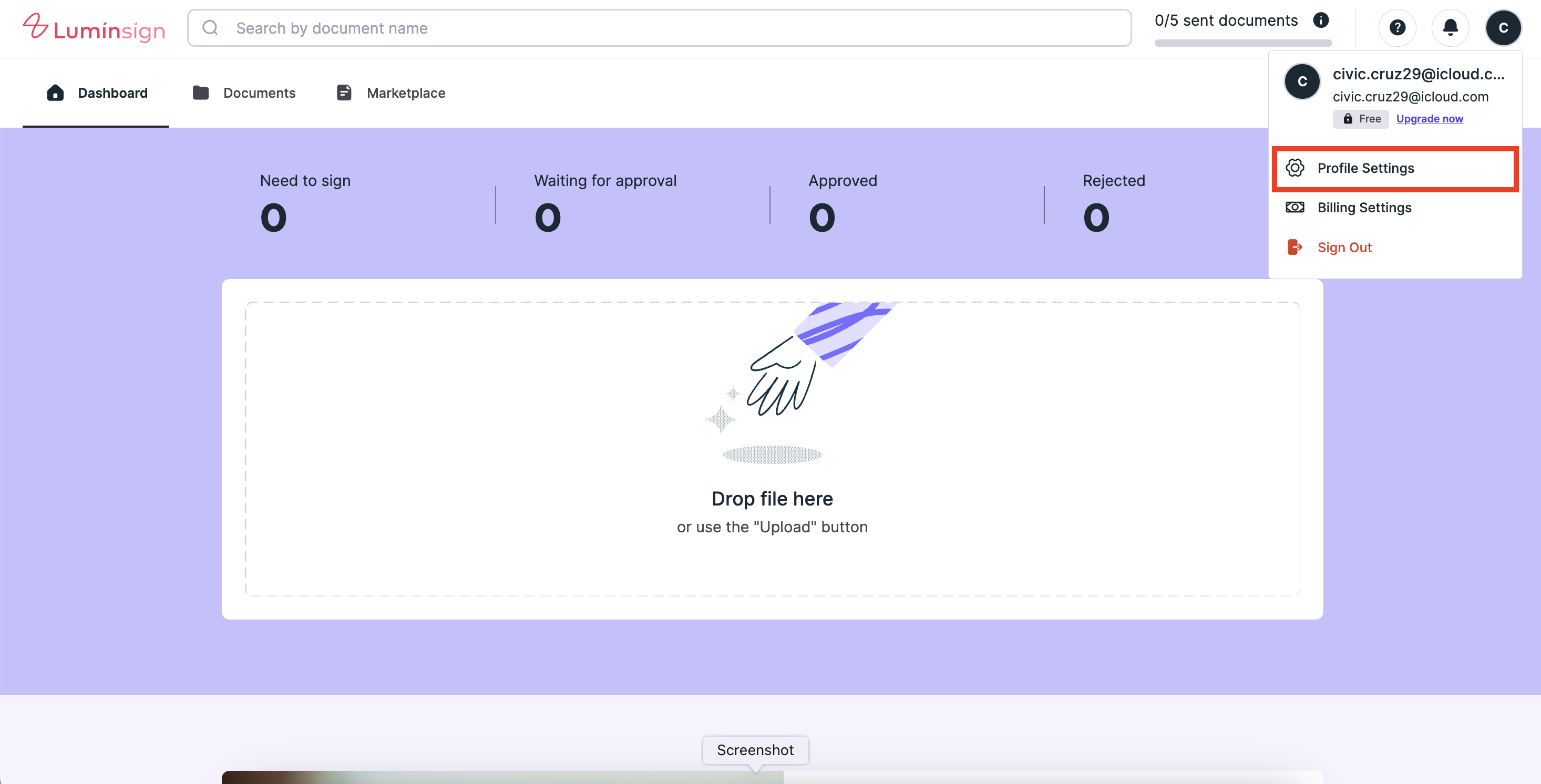
- Under Account, click Delete my account.

- Then, click Deactivate.
WARNING: If you created your account via Google Workspace or Dropbox, deleting your Lumin Sign account will also delete your Lumin account.