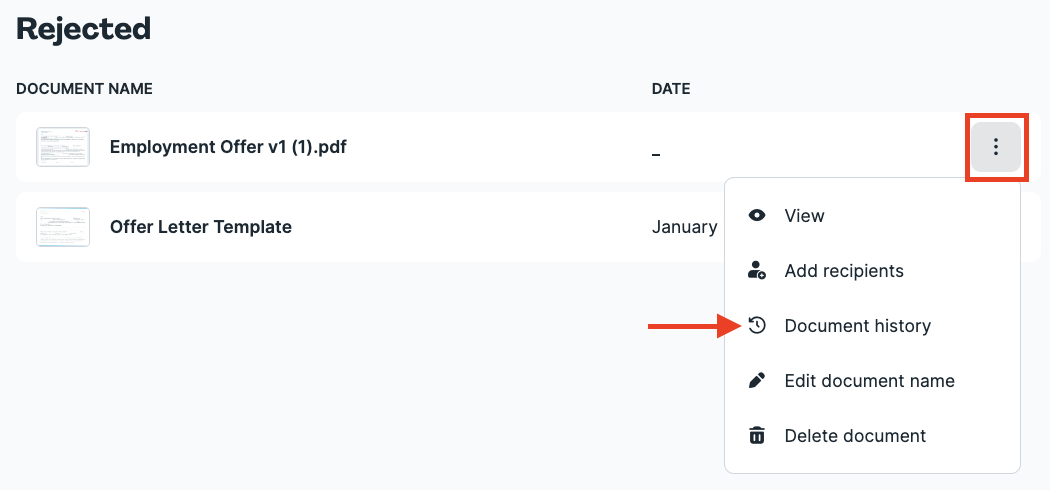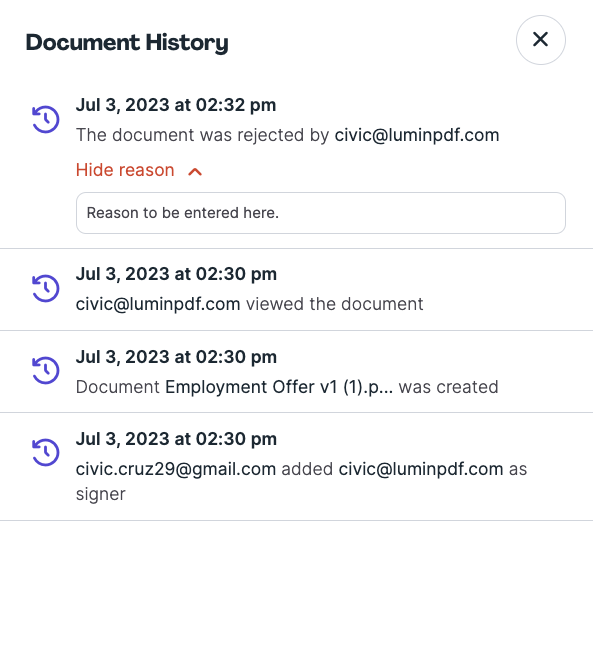How do I reject a signature request in Lumin Sign?
With Lumin Sign, you can easily negotiate documents before signing. Read on how you can do this or reject a signature request.
- Open/View the document.
- Select Negotiate Document on top

- Write the reason why you declined to sign the document. Then, click Confirm.
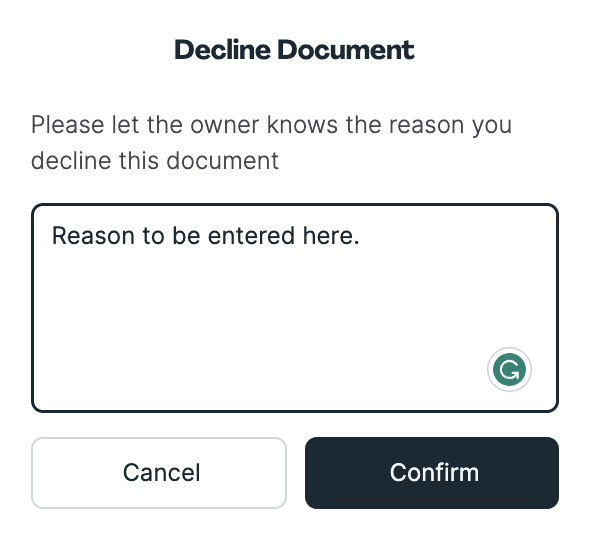
- Click Got it.
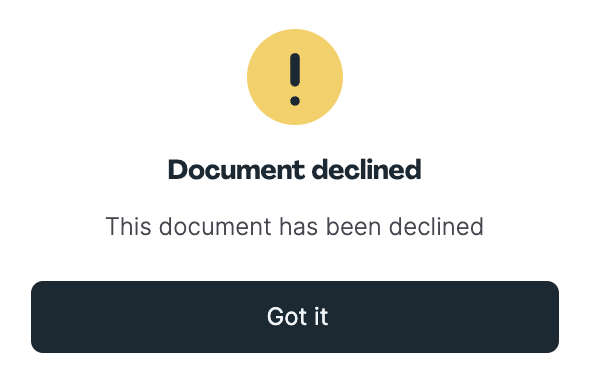
- A notification will be sent via email to the document owner advising of this action.

NOTE: You and the owner of the document will see your rejected documents in your Rejected folder.

You will see the reason why the document was rejected when you click the menu and select Document History.