How do I reschedule a deadline for an expired/overdue document?
This article shows you how you can change the deadline of a document that has been sent through for signing.
NOTE: An Expired tag will be visible on the top right side of the document on overdue documents. You will also see an Overdue tag under the file name on the top left when the document is open.
- Open the document.
- Click the menu button.

- Select Change Due Date.
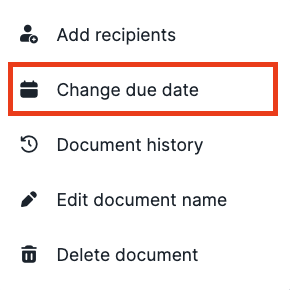
- Select the new date, and then click Next.
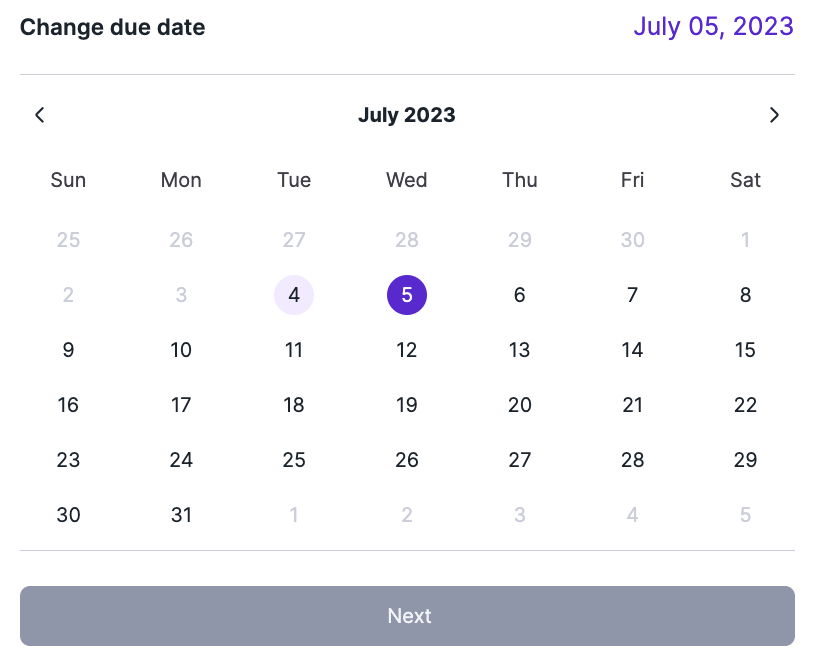
- On the review page, click Update.
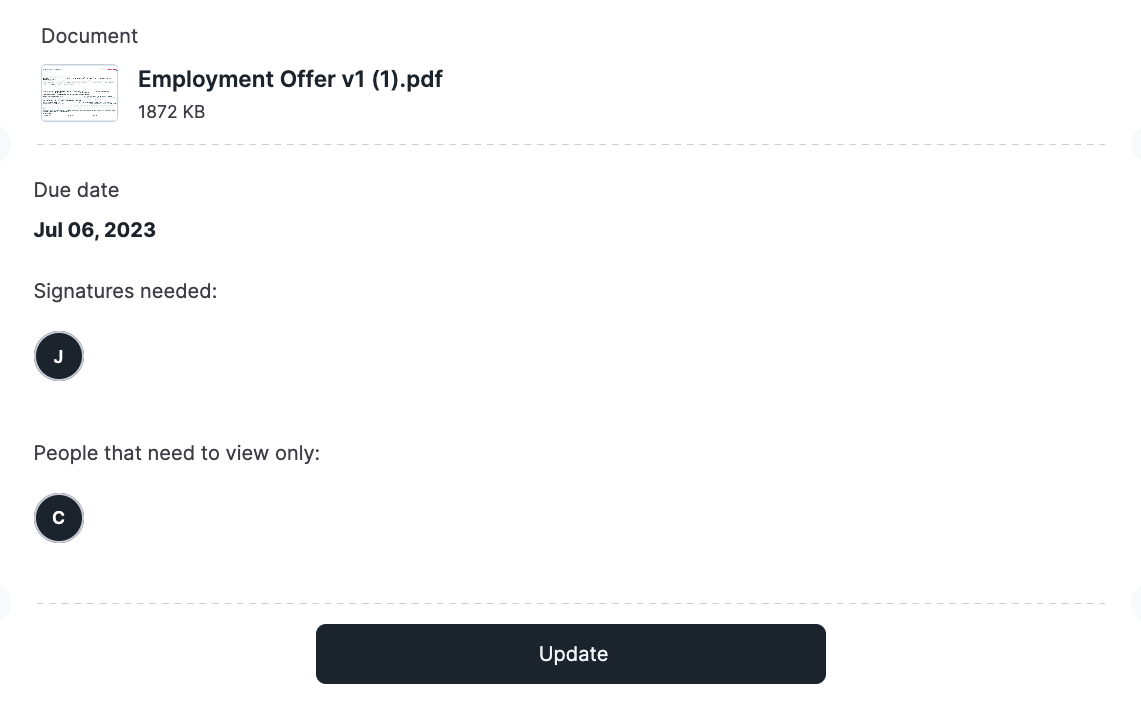
- The new date will be reflected below the file name in the top left corner.
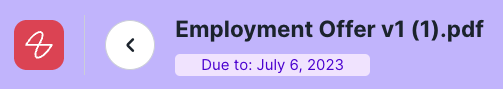
- An email will be sent to all of the viewers and signers to notify them of the change made.