How do I send a reminder to a signer to sign the document in Lumin Sign?
Read on to find out how to remind signers to sign documents shared with them.
- Open the document.
- Click the signer’s icon on the top right corner of the page.

- Click Remind to Sign.
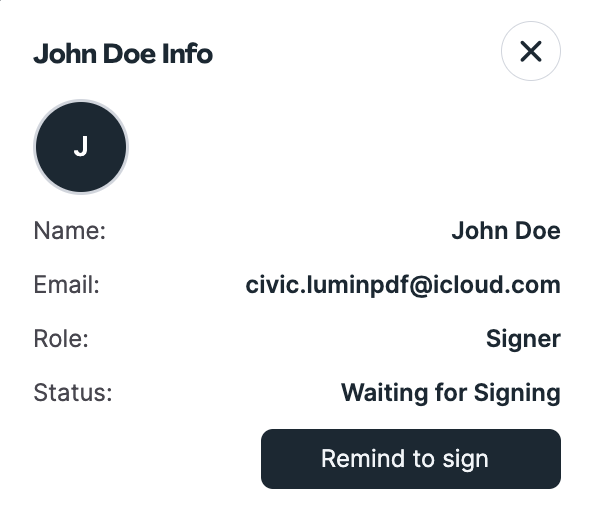
- Then, the signer will receive an email notification reminding them to sign the document.
NOTE: This feature is not available in the mobile app.