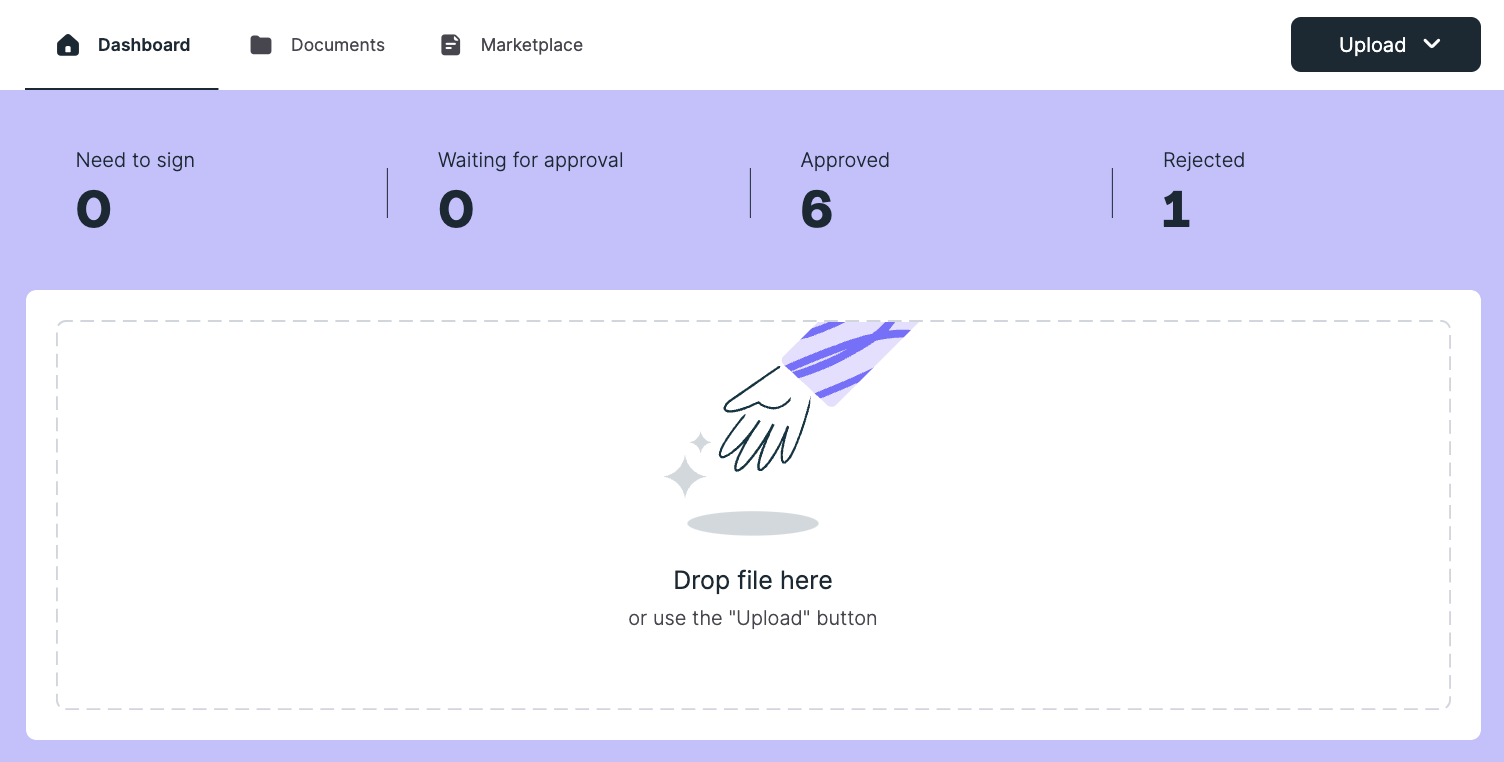How do I upload a document into Lumin Sign?
Uploading a document is easy with Lumin Sign, read on to find out more.
- Click the Upload button.

- Select where your document is currently stored: Google Drive, Dropbox, or your computer.
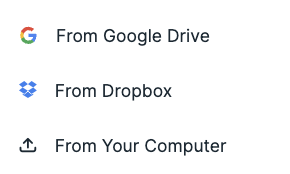
TIP: You can also drag and drop your documents in the Dashboard.