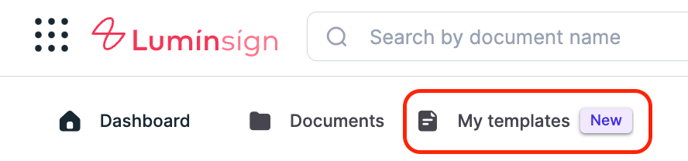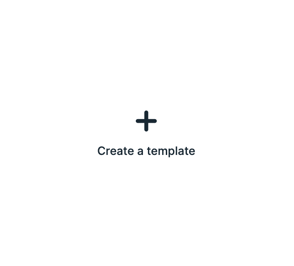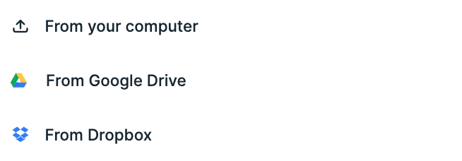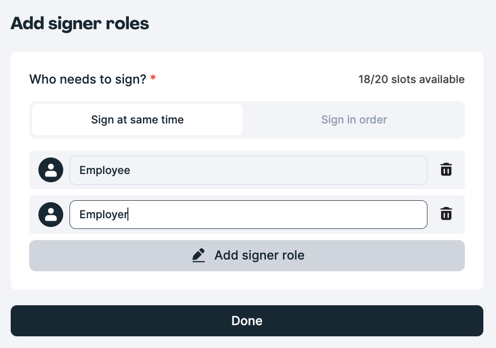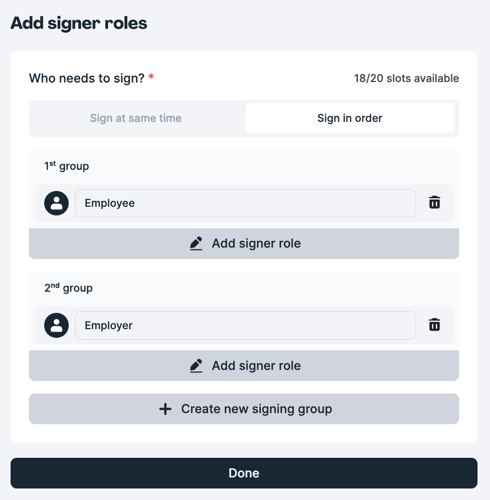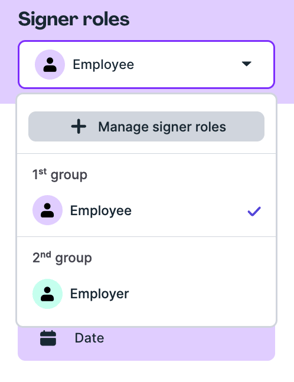How do I create a template?
Learn the simple steps to create reusable templates for your documents in Lumin Sign, saving you time and ensuring consistency.
- In Lumin Sign, click My templates.
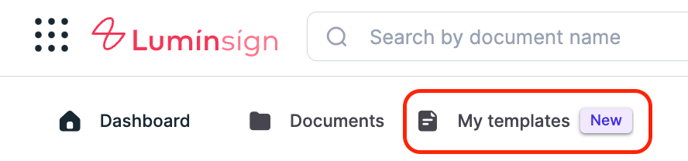
- Then, click Create template.
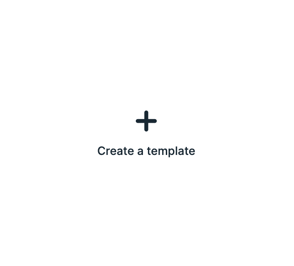
- Upload your file from your computer, Google Drive, or Dropbox.
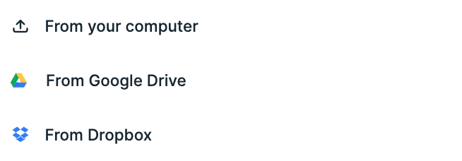
- To specify the roles of the signers, click on Add signer roles and select the appropriate titles, such as “Employer” and “Employee”. Then, click Done.
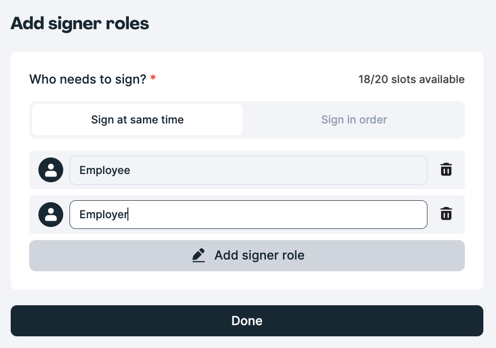
- Next, specify whether the signers should sign simultaneously or in order. Then, click Done.
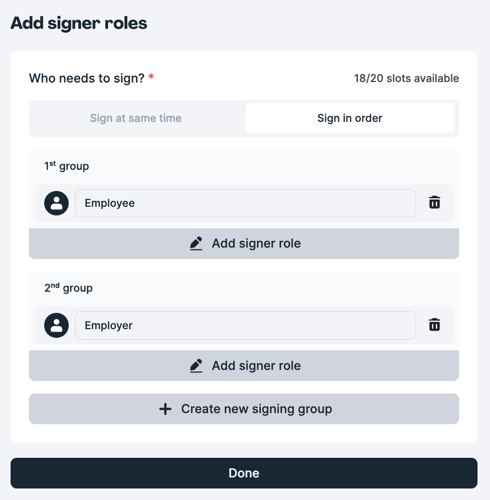
- In the following section, you will need to insert the signing fields into the document.

- You can use the drop-down arrow to assign the appropriate signing fields to each signer.
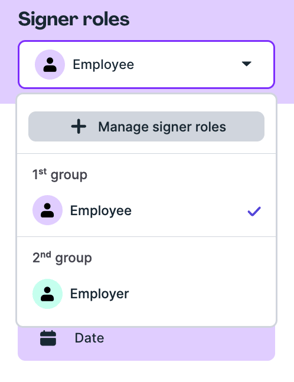
- Then, click Save template.