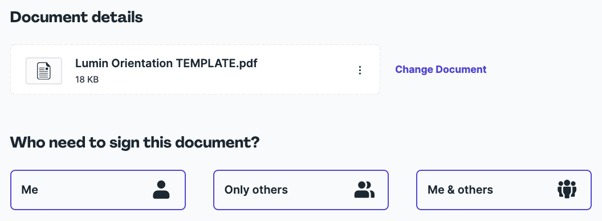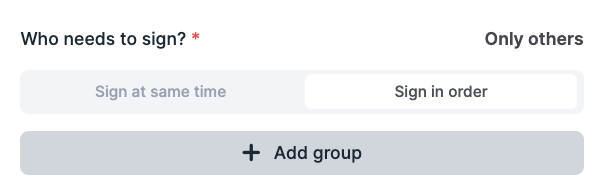How do I set a signing order?
A signing order is the sequence in which recipients sign the document. Here's a step-by-step guide on how you can do this in Lumin Sign.
- Upload your document.
- Select who needs to sign the document; Only others or Me & others.
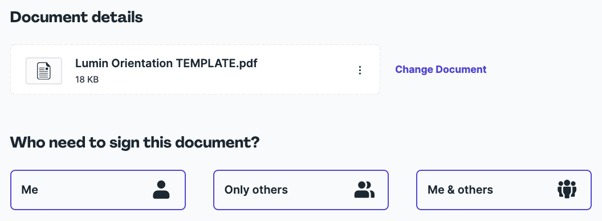
- Click Sign in order.
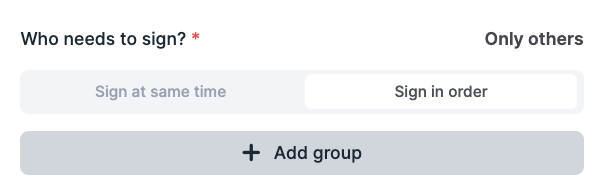
- Then, select Add group; add the signers into groups based on the order in which they need to sign the document.

- Add signer - add a signer into that group.
- Add group - add a new group of signers.
- Then, click Next.
- Set a due date, then click Next.
- Add your desired fields for each signer, then hit Apply.
- Review the document, and then hit Send.