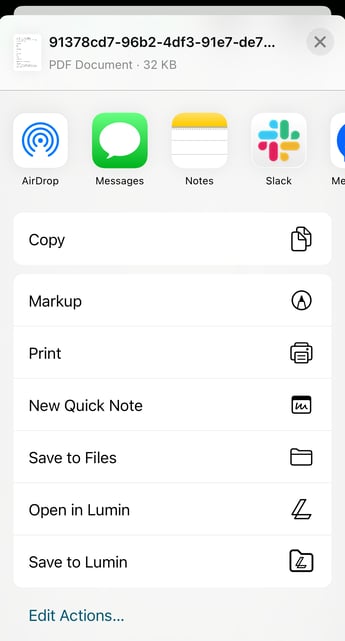How do I download a document from the mobile app?
Download your document from the Lumin Mobile App, directly onto your mobile device storage.
- Tap to open your document from the Documents menu.
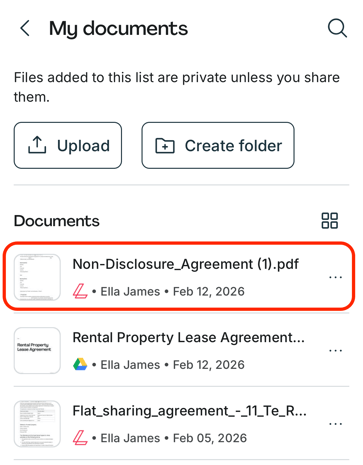
- Click the options button (3 horizontally aligned dots) in the top right-hand corner.
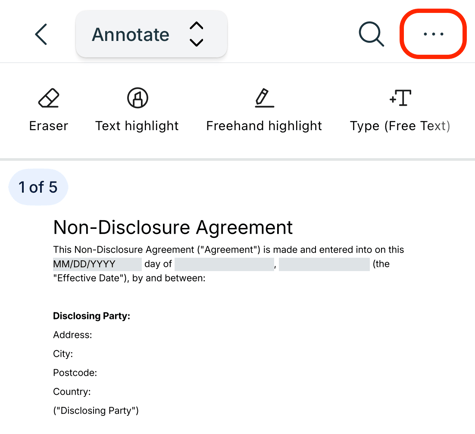
- Select 'Download'.
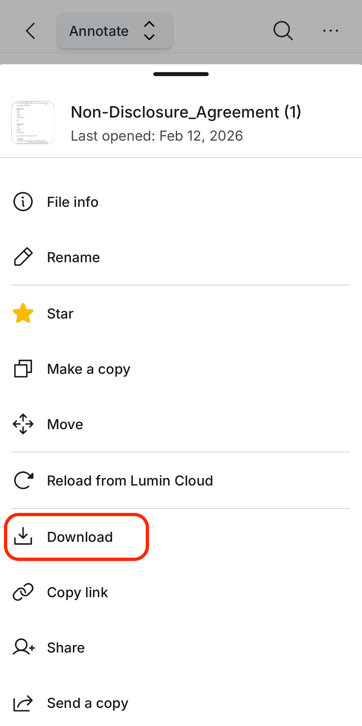
- Choose the destination you would like to save/send your download ie. Gmail attachment, or Save to Files.