How do I upload documents to the Lumin mobile app?
Upload documents for editing directly into your Lumin mobile app from your device, Google Drive or Dropbox.
1. Click the Upload button.
2. Choose the source of the document.
3. Select your document from your source.
4. Done! You have uploaded the document.
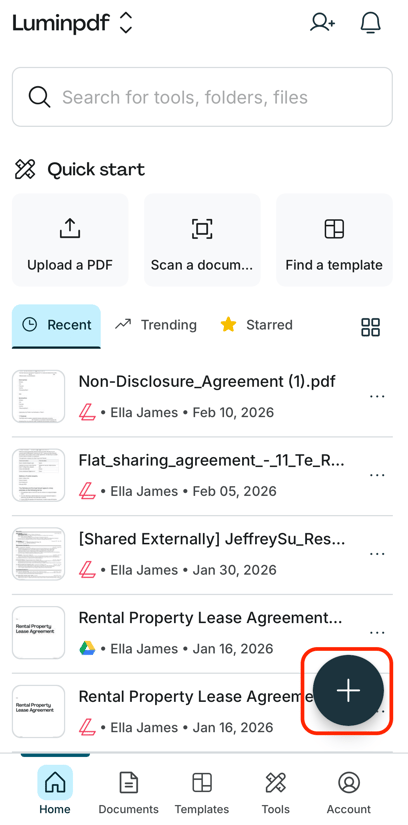
2. Choose the source of the document.
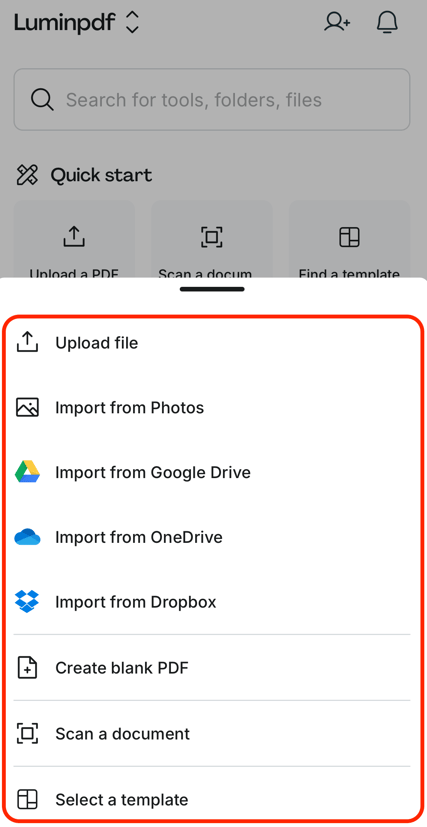
Tip: For Dropbox and Google Drive uploads, you will need their mobile apps downloaded to your device as well.
3. Select your document from your source.
Note: It will automatically upload into your Lumin mobile app.
4. Done! You have uploaded the document.