How do I install Lumin as a default Google Drive file viewer for my entire Workspace?
Read on to find out how you can install Lumin as a default Google Workspace app to allow your entire Workspace to open Google Drive files in Lumin.
NOTE: Only Google Workspace Administrators can install an app for their company domain.
- Go to Google Workspace Marketplace and find Lumin.
-
Select the Domain Install option.
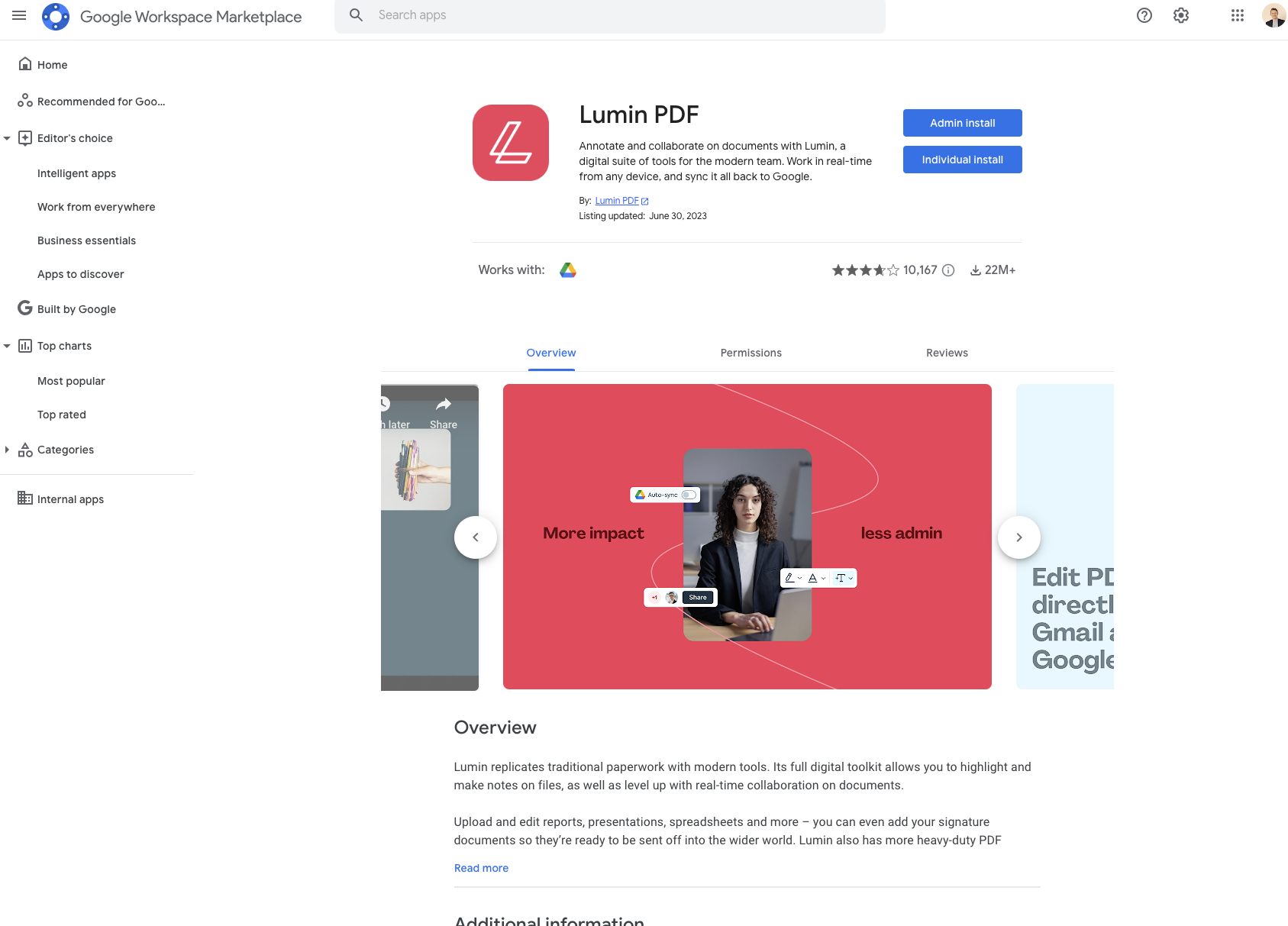
-
Click Continue.
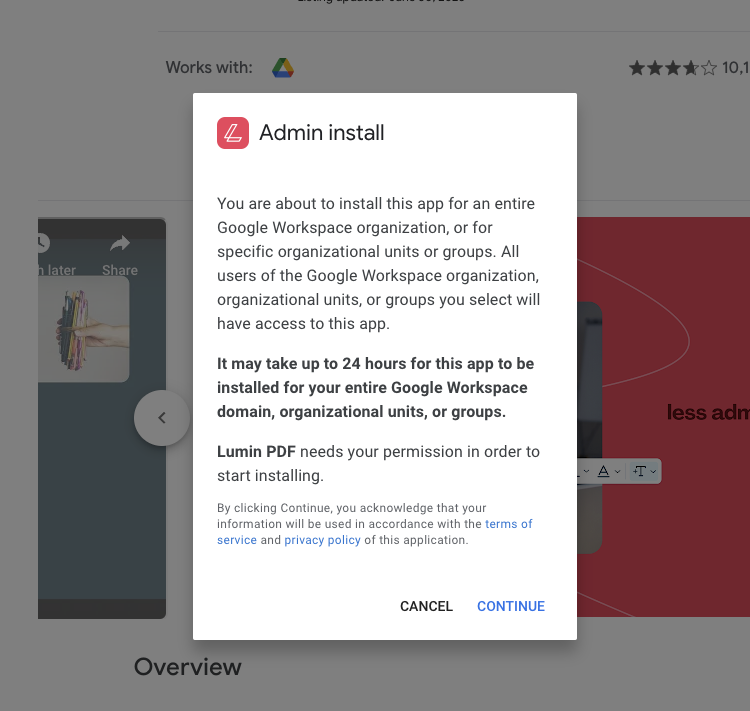
- Select Everyone at your organization, and tick I agree.
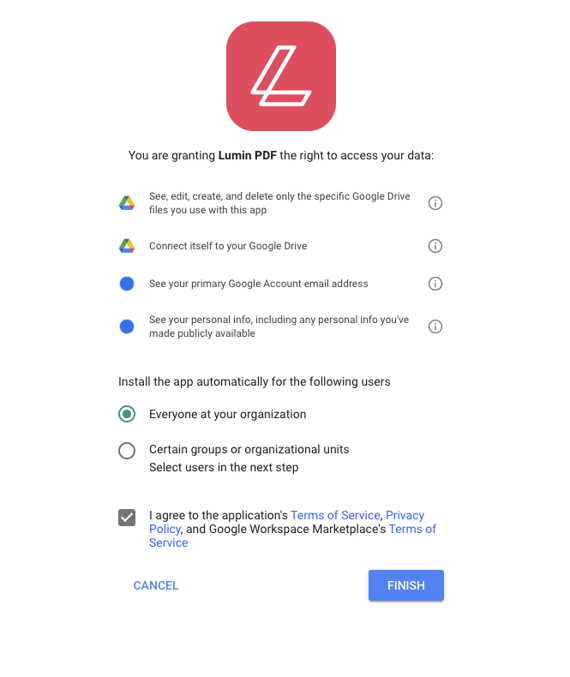
- Click Finish, and then the installation will complete.
Once installed, you and your Workspace collaborators can find Lumin in the following places:
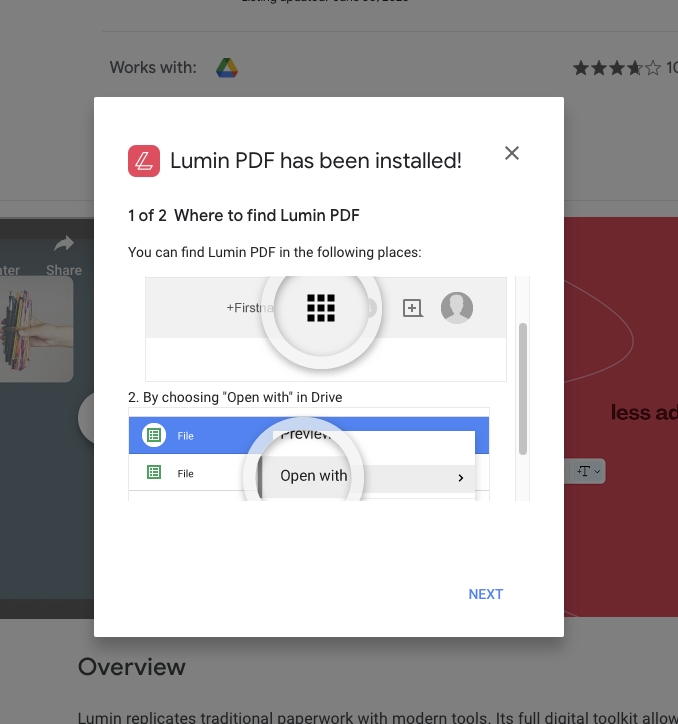
TIP: Your entire Workspace will now be able to open documents directly from Google Drive into Lumin. Find out how here.
NOTE: Any administrative changes made in Google Workspace can take up to 24 hours to appear.
If you wish to delete Lumin as an extension in your Google Workspace, check this.