How do I delete the Lumin app from my organization's Google Workspace?
You can remove the Lumin app from your Google Workspace for your organization at any time within your Google Admin Console.
NOTE: Only Google Workspace Administrators can install and delete an app from their company domain.
- Go to your Google Admin Console.
- On the left, select Apps > Google Workspace Marketplace apps.
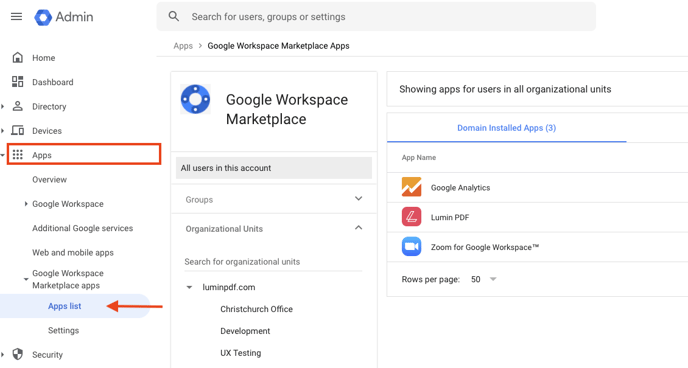
- Click on Lumin.
- Select Uninstall App.
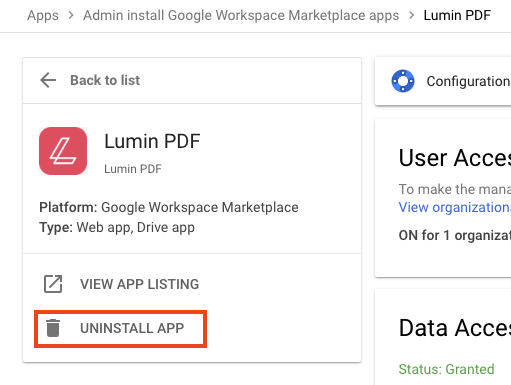
- Confirm Delete App. Your organization's domain will no longer have Lumin installed for your entire Google Workspace.
Note: Any administrative changes made in Google Workspace can take up to 24 hours to save.