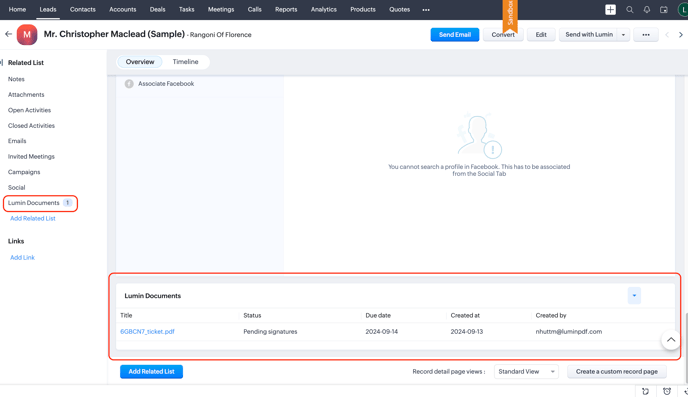Integrating Lumin with Zoho
Elevate your Zoho CRM workflow with Lumin. Streamline document management, automate contract tracking, and boost productivity.
- Install the Lumin app in Zoho
- How to use
Install the Lumin app in Zoho
- Go to Zoho CRM marketplace and search Lumin, then click install.
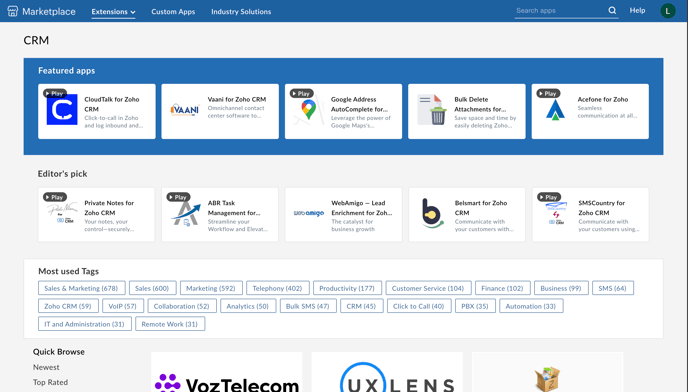
- After the installation, follow the prompts to authorize the app.
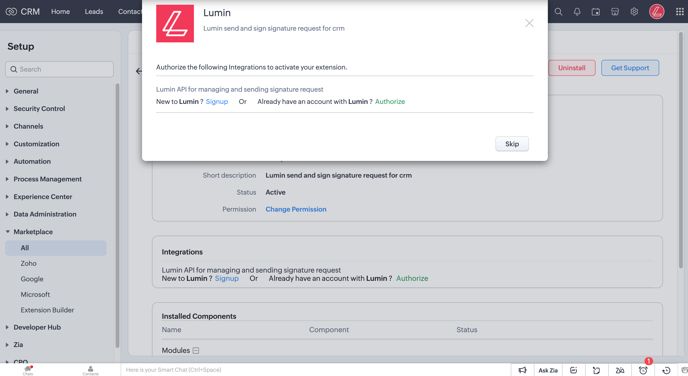
- Login and confirm to authorize the integration by clicking Allow access.
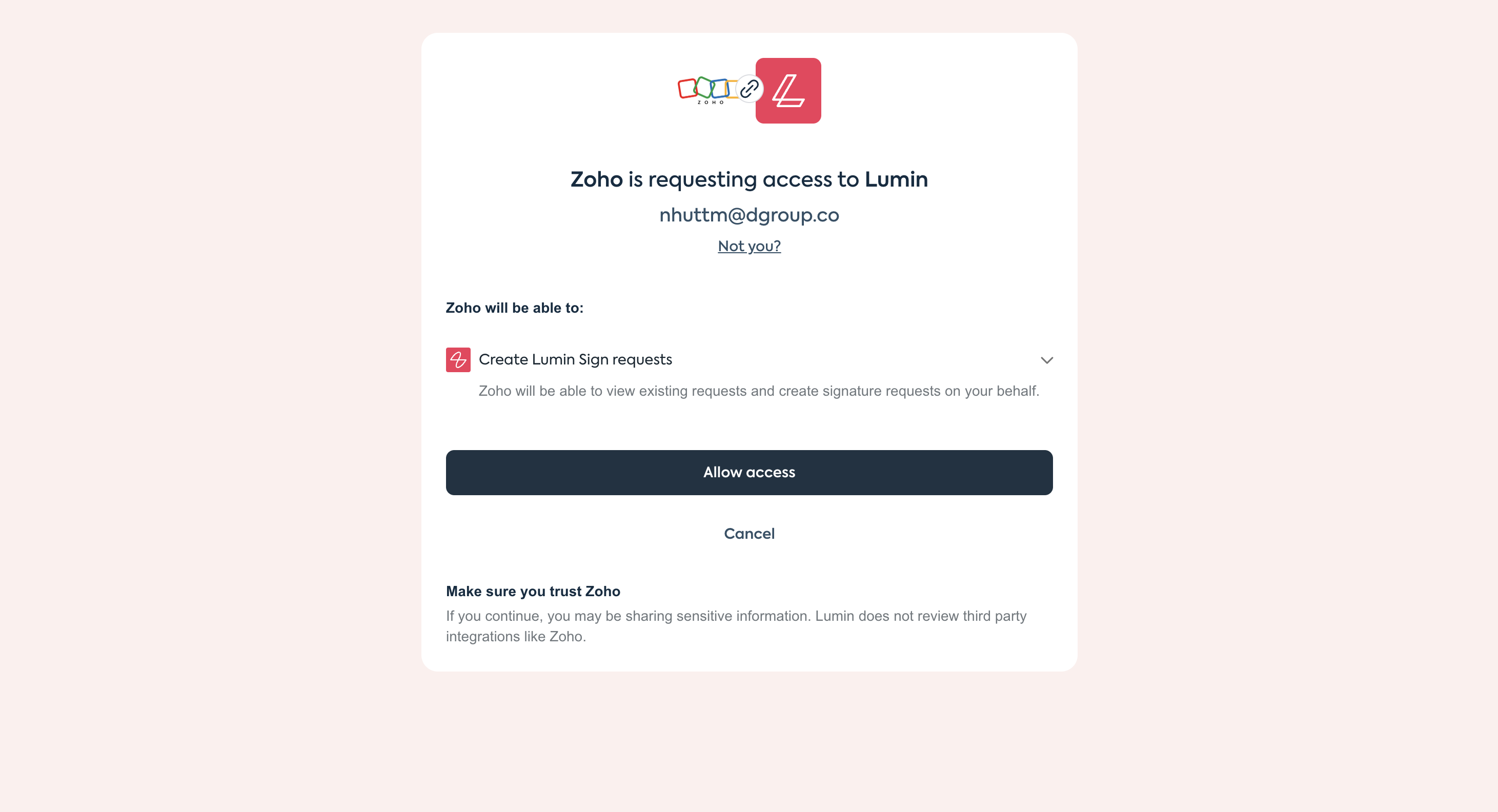
How to use
- Select a lead, contact, account or deal.
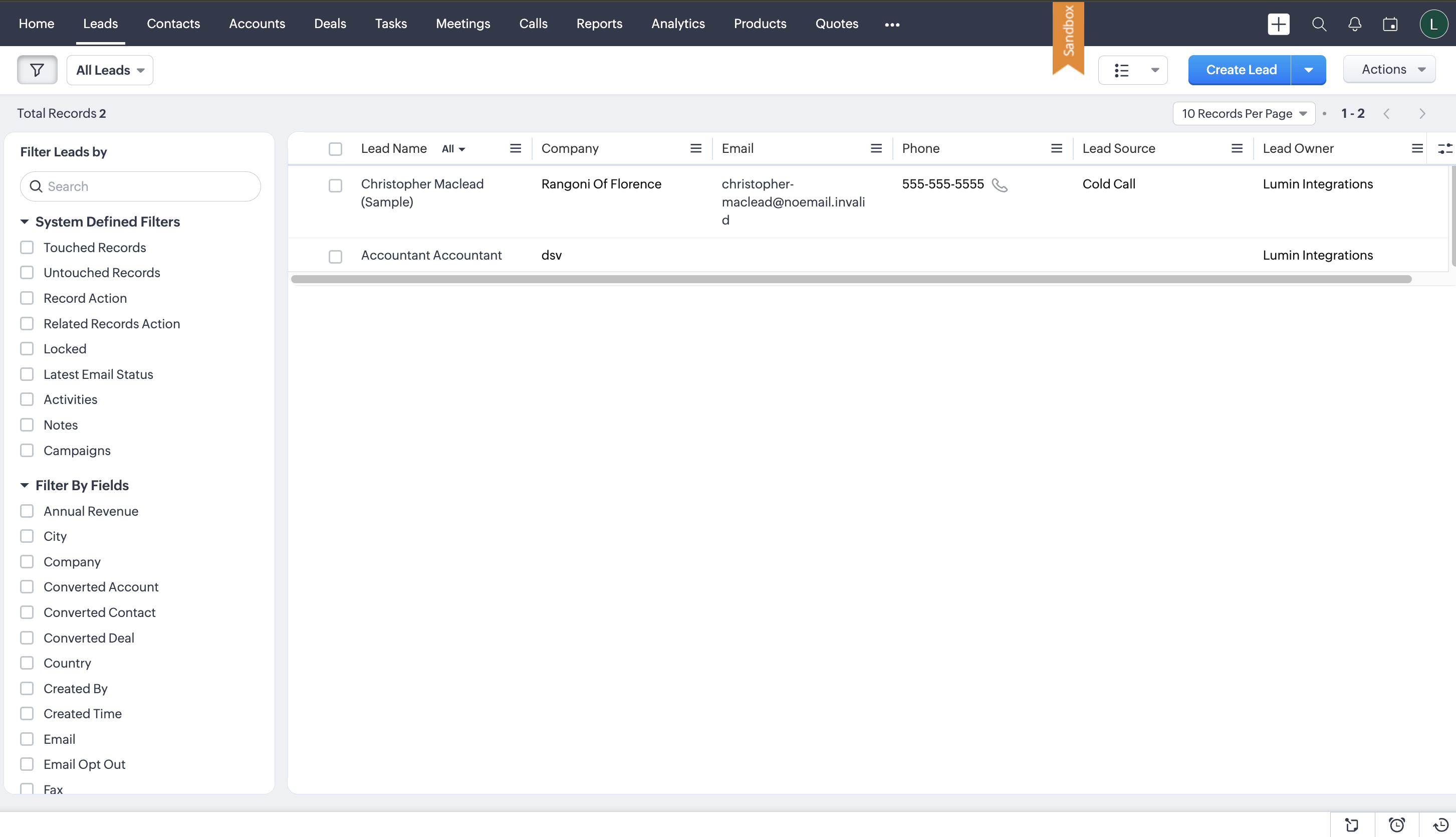
- Click on Send with Lumin button.
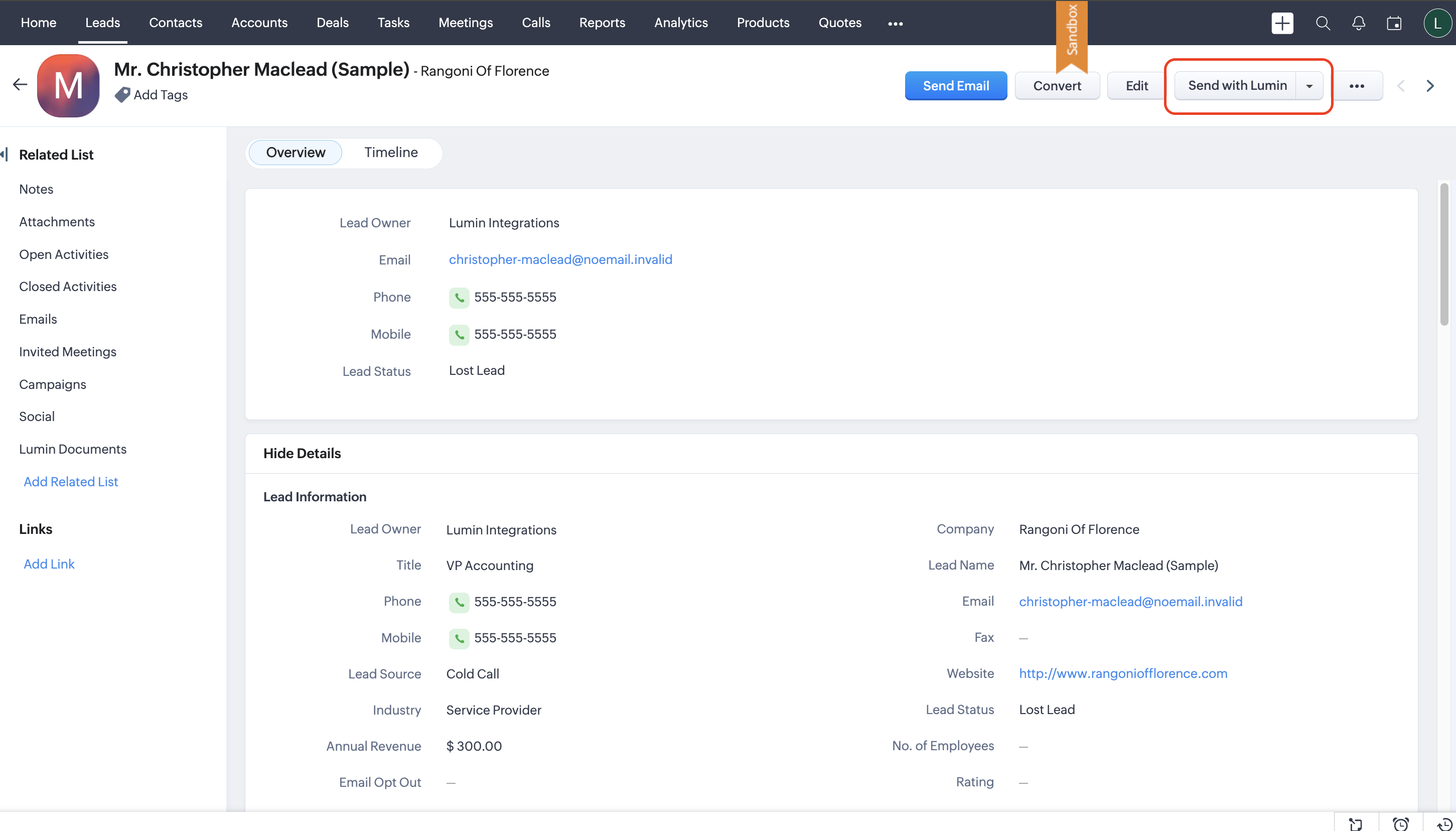
- Drag and drop your file in the upload field or click the Upload button.
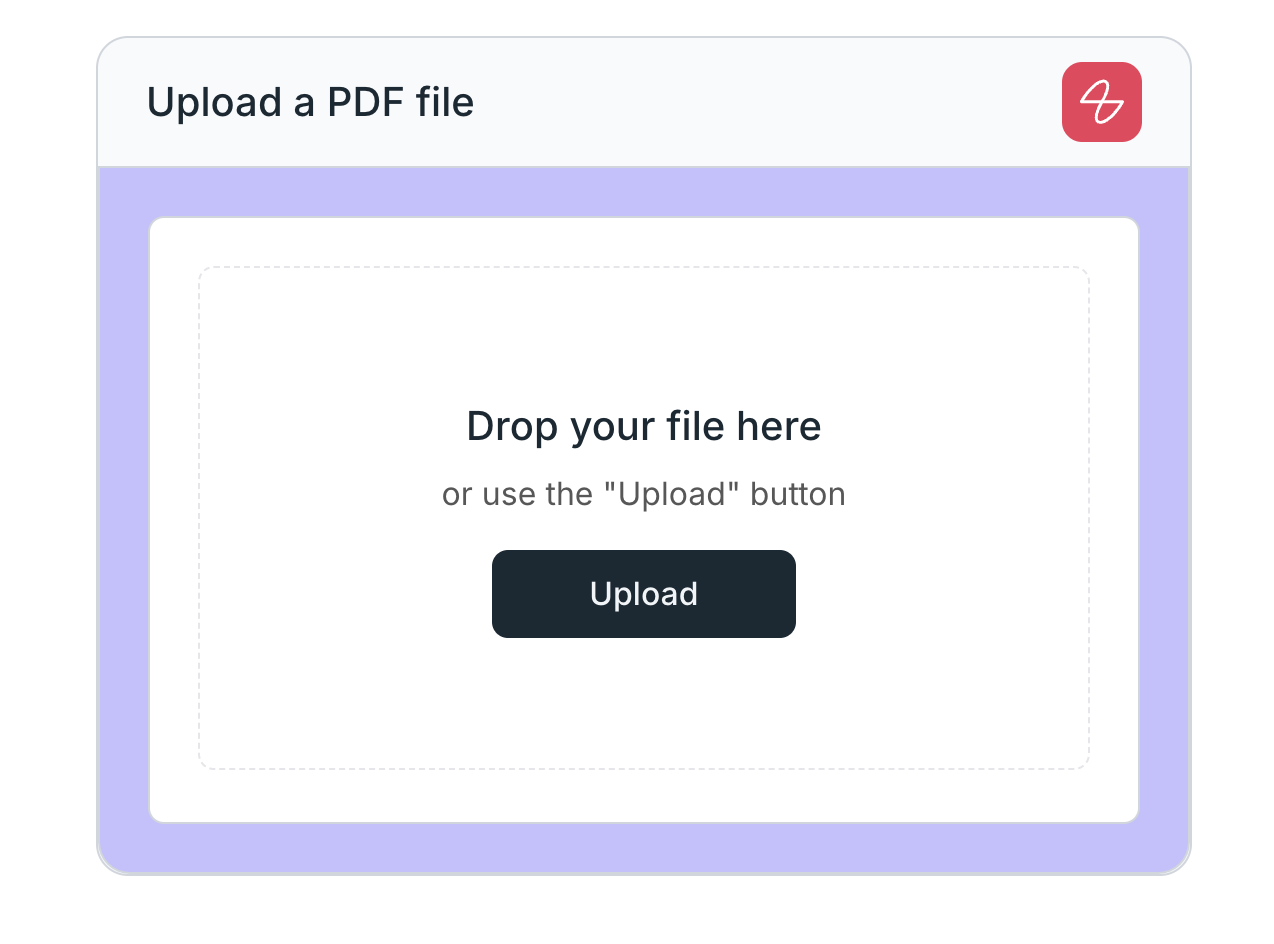
- Prepare the contract by selecting its due date, signers, and viewers (optional), then click Send to dispatch the contract for signatures.
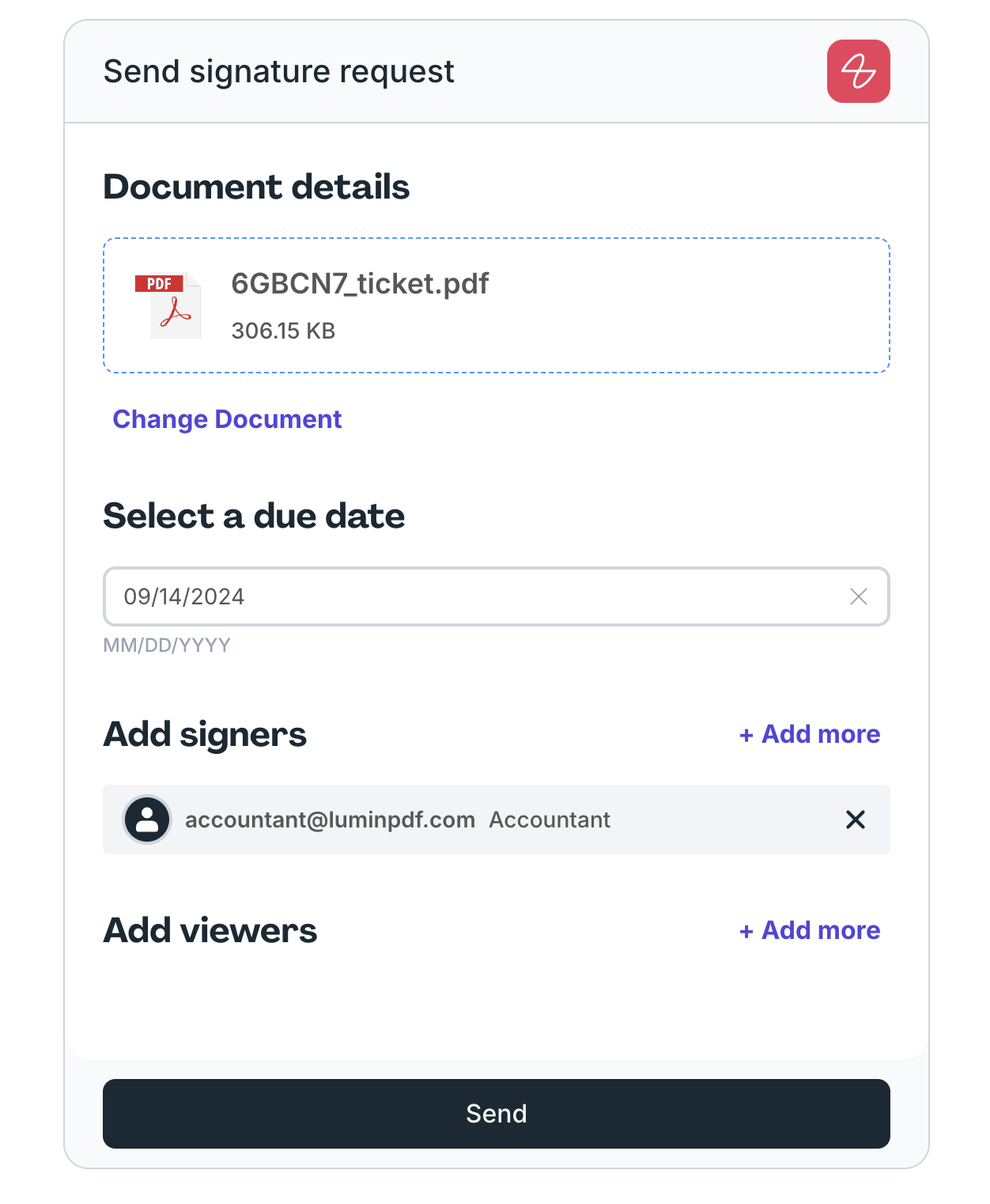
- Sent contracts will be listed in the related list within the lead, contact, account or deal.