Can I make changes to my document before I send it for a signature request?
After reviewing any uploaded documents in Lumin Sign, you may spot something that requires updating. Read on how to find out how you can make changes to your document.
To make the changes required, you may use Lumin to edit your document before sending it for a signature request.
- Sign up/in with Lumin and upload your document.
- Select the destination you would like to import from.
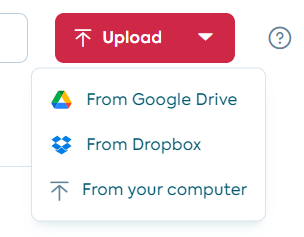
- Make the changes to your document. Explore the toolbar to use the editing features.
- Visit this link to find out how to maximize the use of Lumin's annotation tools: How do I annotate a document?
- Once you've made the changes, click the Lumin Sign shortcut on the right-hand side of the page.
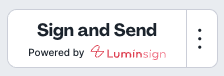
- Or the Sign button on the toolbar.

- Your document will now go through the usual steps to send a signature request.