How to request a signature using Lumin
With Lumin's e-signature, sharing, and tagging capabilities, you can request a signature from your colleagues and clients with ease.
TIP: Streamline your signature workflow with Lumin Sign. Learn more here.
Option 1: Share the document with your signee
- Click the Share button from the toolbar within your document.

- Enter your signee's email address.
- Give them Can Edit permissions
- Leave an optional message of what they need to action within the document
- Press Save

- Your signee will receive an email prompting them to open the shared document.

- Your signee can place their signature using Lumin's Signature
 tool. (See a step-by-step here)
tool. (See a step-by-step here)
Option 2: Tag your signee in the document (after sharing)
- Share the document with your signee.
- Select the Comment tool to tag your signee.
- Tap on the document where you want your signee to place their signature.

- Tag your signee in a comment

- Your signee will receive an email notification prompting them to open the document in Lumin.
Option 3: Sign and Send (Lumin Sign shortcut)
- Open the document.
- Click Secure sign on the upper right corner of the Lumin editor screen.

- Click Add Signer. Add one or multiple signers by entering their email address. Click Done once you've finished adding all the signers.

- (Optional) Click Add Viewer to add viewers to the signature request by adding their email address. Viewers will not be able to sign the document but they will see who has and hasn't signed.

- (Optional) Click Add Viewer to add viewers to the signature request by adding their email address. Viewers will not be able to sign the document but they will see who has and hasn't signed.
- Once you're done, click Next.
- Select a Due Date and click Next.
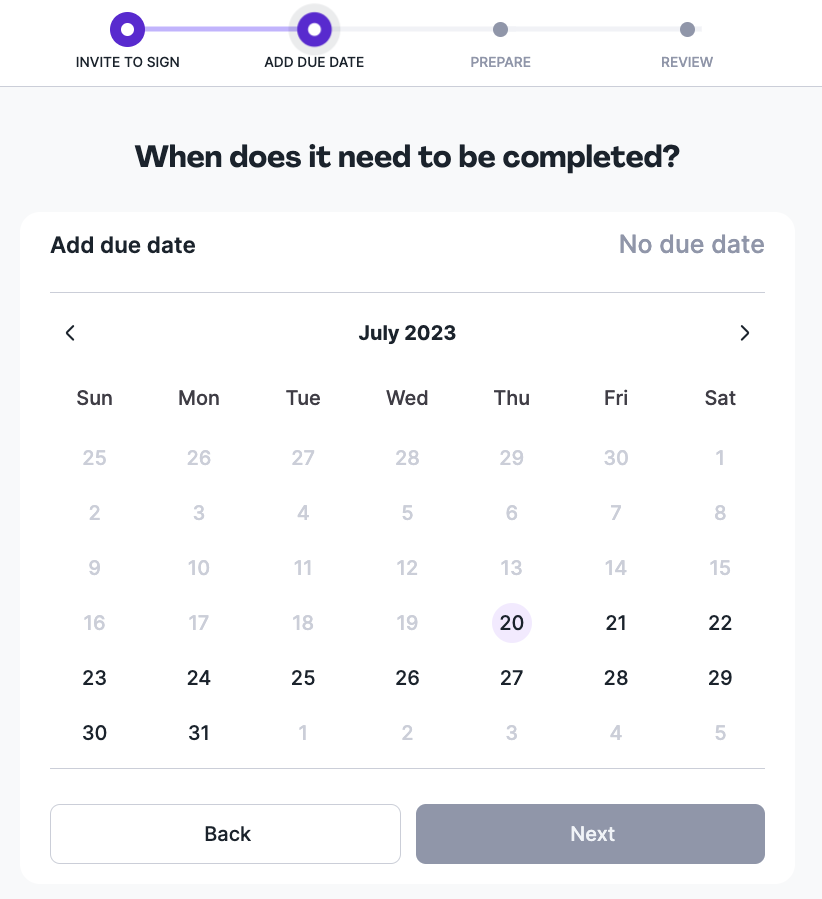
- Assign signature fields to the signers. (You can skip this part if you wish.) Once you're done, click Apply and then click Next.
- Review and hit Send. The recipients will receive an email notification asking them to sign or view the document.
Note: The recipients don't need to have a Lumin or Lumin Sign account to be able to sign the document. They can open the document link via the email notification they receive and sign directly from their browser. Once the signers have signed, the sender will be notified via email as well.